In general, FSK-18 content on Kaufmich.com can only be viewed with completed ID/FSK-18 verification. If you do not want this content to appear in your search, you can easily hide it.
You can find the FSK-18 slider in Settings / My settings / Content filter & ignore list / Show +18 content.
With this option, you can determine whether or not content from the age of 18 should be displayed without affecting your trust level.
If you still want to see a photo that is hidden by the FSK-18 filter, you can display it by clicking or tapping on “Show +18 content”.
This will create an exception for the corresponding image without you having to deactivate the FSK 18 filter in the settings.


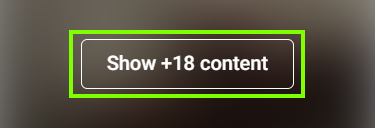
Reiner Support
Comments