If you would like to invite other users to a swinger party, a gang bang, a movie shoot, or another event of this kind, you can create an event as an escort or club/agency.
Your event should have a fixed date and offer a special experience. On Kaufmich, events attract significantly more interest if they are presented with comprehensive information and an appealing image. It is therefore crucial to provide a precise and detailed description of your event.
- As a Plus Escort, you can create up to 30 events per month.
- As a Basic Escort, you can create a maximum of 5 events per month.
Of course, the applicable law and our community rules also apply to events. Activities such as rape play (rape) and similar offers are absolutely undesirable here. We are firmly convinced that even “merely” reenacted crimes should have no place in an event or general dating. We consistently reject and delete such offers.
Events do not include spontaneous dates, threesomes, parking lot sex, and special offers. Events that merely serve to promote your profile are not permitted. This includes events with titles such as “I'm in the mood today!”, “I'm horny!”, or similar phrases. It is also not permitted to include contact details such as telephone numbers or email addresses in the event description. There are special areas in the profile for this information.
In your Event Manager, you will find the ‘Create an event’ button.
As soon as you select this, a window for creating your event will open. The input fields marked with an asterisk (*) are mandatory and must therefore be completed.
In addition to the theme, the name of the event location and the address, details of the event must be described.
The description (event details) must contain at least 300 characters.
Plus-Escort gives you the option of having your event automatically repeated for up to 10 weeks.
You also have the option of adding photos to your event. To do this, click/tap on the plus (+). The images may have a file size between 50 KB and 5 MB and should preferably be taken in landscape format.
ATTENTION - Photos in events must not contain any FSK-18 content and must generally comply with our image rules.
To edit the list of participants, please proceed as follows:
1. Open the Event Manager. Here you can see your event and the number of participants. Click/tap on the “Registrations” of the participants.
Participating guests can cancel up to 2 hours before the event takes place. The respective user will then receive notification of the cancellation.
ATTENTION: If the user cancels his/her participation in the event twice, he/she will be permanently excluded from the event.

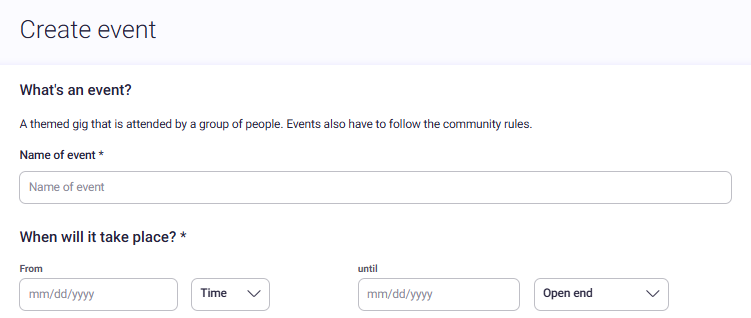
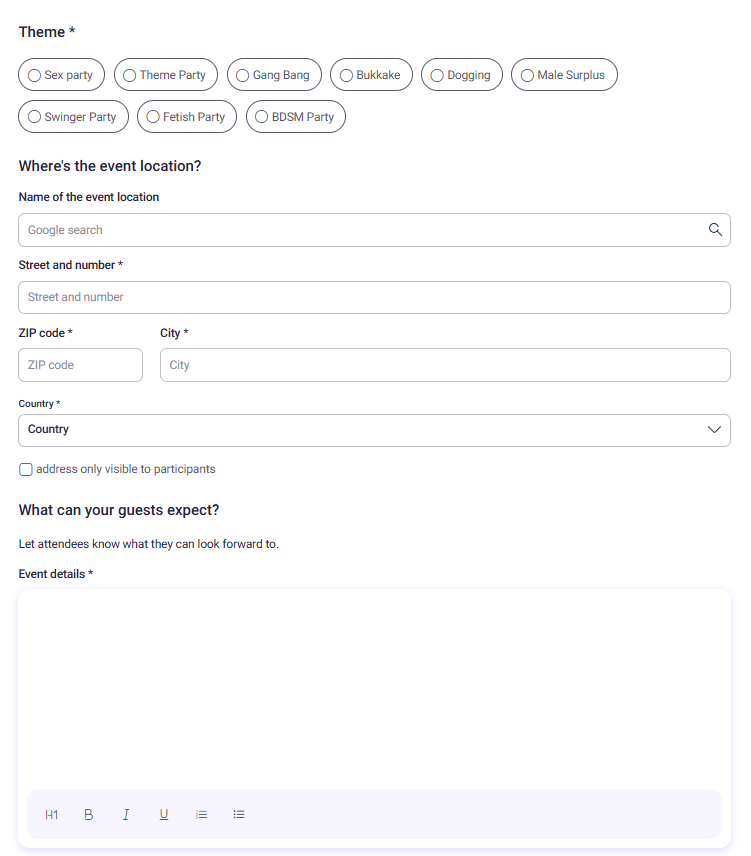
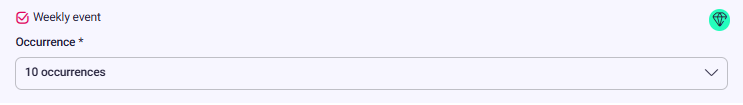
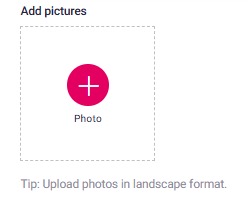
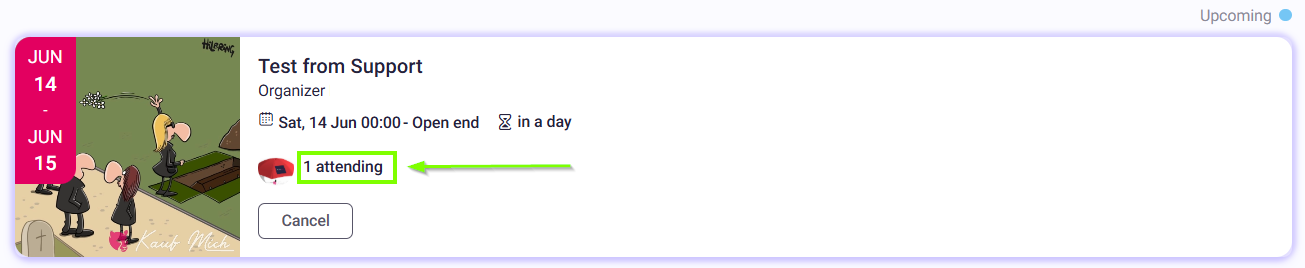
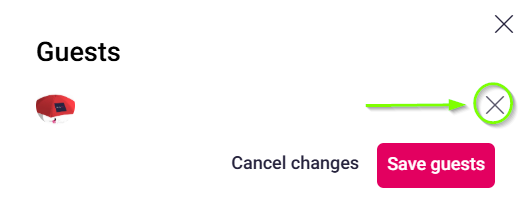
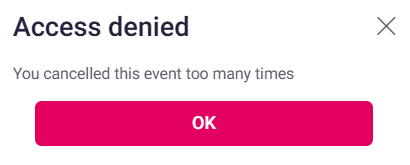
Reiner Support
Comments