The Date Manager helps to create greater commitment with regard to arranged dates and date requests.
A date review can only be written if the date has previously been arranged and confirmed via our Date Manager.
To do this, select “Book date” on your date partner's profile or the small calendar symbol in the messages.
On the profile:
In the messages:
Changing and deleting a date request
- Date requests via the Date Manager can be made up to 45 minutes before the date.
- If the date is arranged up to 45 minutes before it is due to take place, it can be canceled up to 30 minutes before the start.
- Accepting a date request and suggesting an alternative date is possible until immediately before the date takes place.
- Cancellation of a date agreement via the Date Manager is possible on both sides up to 30 minutes before the date takes place.
- Date requests made more than 2 hours before the date can be canceled up to 2 hours before the date takes place.
Creation of a date review
After the date, both participants have 7 days to write a date review. A date review will be published automatically after 7 days if it has been written by only one person, or earlier if it has been written by both participants within this period.
Select the “Past” section in the Date Manager to see an overview of the dates you have already been on.
Select the date for which you would like to write your date review and click/tap on "x days left to write a review".
You will be informed as soon as your date partner has written a review of your date. You also have the option of commenting on your date's review once or reporting it if it violates the rules for date reviews.

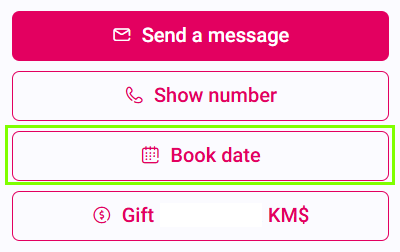
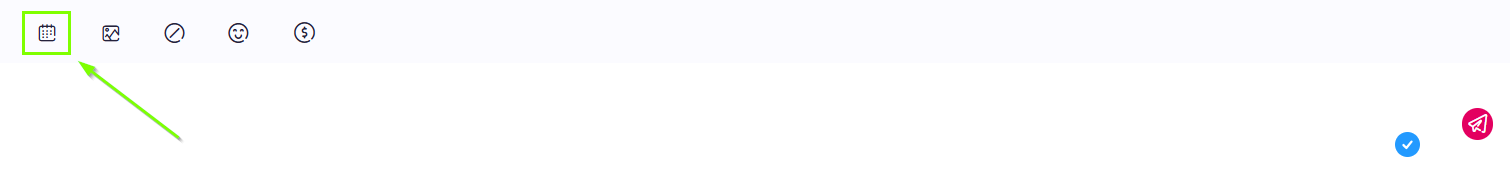
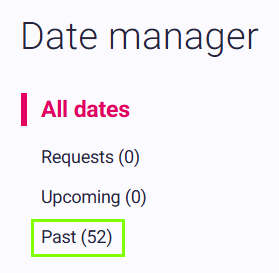

Reiner Support
Comments